Approve Compromise or Settlement per Rule 9019
Last Updated: August 4, 2017
08/04/2017 - Created
On a motion by the trustee or debtor, after notice and hearing, the Court may approve a compromise or settlement. Notice shall be given to creditors, the UST, the debtor and to any other entity as the Court may direct.
Effective July 27, 2017, the event was modified to add a question about shortening notice. If answered yes, final docket text will reflect additional text.
Step by Step Procedures
-
Select Bankruptcy or Adversary > Motions/Applications
-
Enter the Case Number
-
Click Next
-
-
Verify you are docketing on the correct case
-
Select Approve Compromise or Settlement per Rule 9019 from the pick list
-
Click Next
-
-
Select the Party from the party pick list or Add/Create new party
-
Click Next
The Attorney/Party Association screen may display. If it does, click here.
-
Click Next
-
-
A
 reminder screen will display
reminder screen will display
REMINDER: ALWAYS view and verify pdf is for the correct case, matches the event selected, and is right side up.
The PDF screen will display:
- Enter Date filed
- Click Next
-
The
 Compromise or settlement with who screen will display
Compromise or settlement with who screen will display
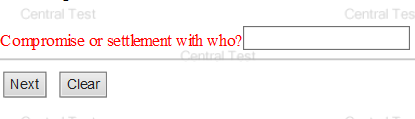
-
Type the name of the party
-
Click Next
-
-
The Are You Also Requesting to Shorten Notice screen? will display
-
Select a radio button
-
Click Next
-
-
If the No radio button was selected, go to step 10
If the Yes radio button was selected, a message will display.
message will display.
You selected Yes to Shorten Notice. Please be sure the title of your motion and proposed order include and Shorten Notice.
-
Click Next
-
-
The Hearing screen will display
-
Insert Hearing date, Time, and Location
-
Click Next
-
-
Click Next
-
The Modify Text screen will display
If applicable, you may make a selection from the prefix dropdown box. Click Next
-
The
 Final Text screen will display
Final Text screen will display
Example #1,
Radio button Yes selected in Step 8:
Notice of Motion and Motion to Approve Compromise or Settlement per Rule 9019 with ABC, Inc. and Shorten Notice Filed by Kristin T Schindler on behalf of Michelle Verna Mullen . Hearing scheduled for 8/4/2017 at 11:00 AM at 219 South Dearborn, Courtroom 642, Chicago, Illinois 60604. (Ross, Demetrius)
Example #2,
Radio button No selected in Step 8:
Notice of Motion and Motion to Approve Compromise or Settlement per Rule 9019 with ABC, Inc. Filed by Kristin T Schindler on behalf of Michelle Verna Mullen . Hearing scheduled for 8/4/2017 at 01:15 PM at 219 South Dearborn, Courtroom 642, Chicago, Illinois 60604. (Ross, Demetrius)
This is your final opportunity to modify the entry before submitting the filing.
-
Verify the accuracy of the docket text
-
Click Next to complete the filing process
-